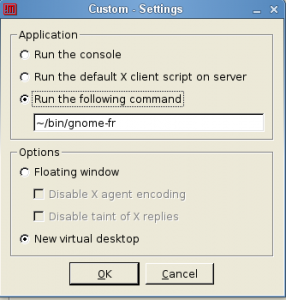A colleague of mine kindly opened me an access to one of his machines using the NX Client from nomachine.com. It works nicely, but I had some troubles to get Gnome speak something else that the default language of the machine (Czech). I tried various solutions including the definition of .dmrc file setting the language to the fr_FR.UTF-8 locale... but nothing changed the language. I finally found a solution that I'm writing it here to avoid forgetting it; it may also help a few persons as well.
The solution is composed of two steps:
- Create a small script on the remote machine to launch gnome in the desired language
- Change the command to run by NX Client on the local machine
The launch script
Here is the script I wrote on the remote machine, this is the \~/bin/gnome-fr file:
#!/bin/sh
export LANG=fr_FR.UTF8
/usr/bin/dbus-launch --exit-with-session gnome-session
The NX client configuration
Set the Desktop configuration to Custom instead of Gnome and click on the Settings... button.
- Choose the option Run the following command
- Input the path to your script file, in my case: \~/bin/gnome-fr
- Choose the New virtual desktop option in the bottom part of the dialog
Here is a screenshot to better understand this configuration:
NX Client configuration