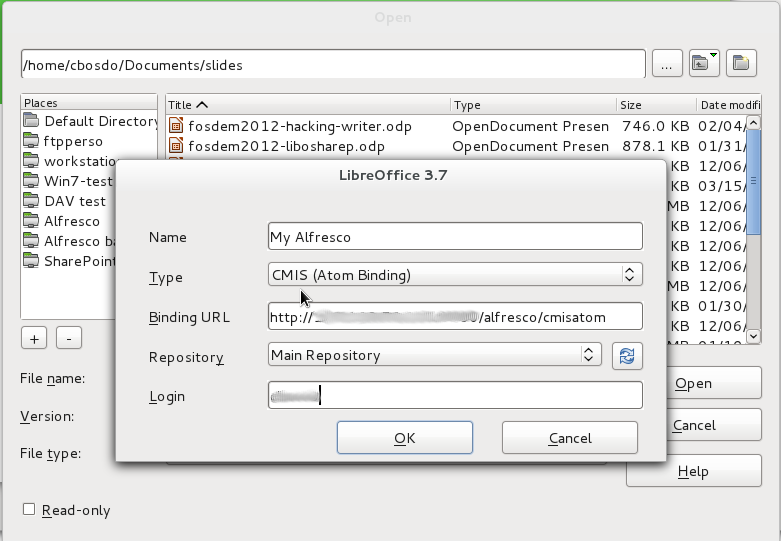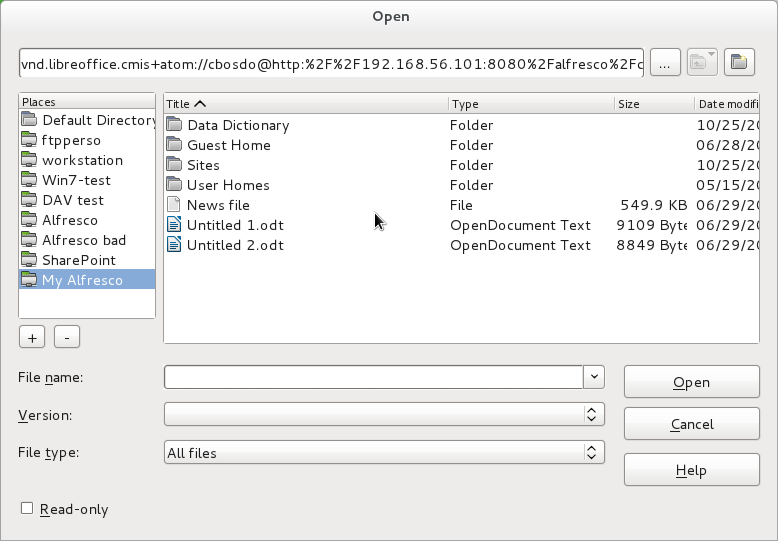Since already a few weeks I am hacking on getting LibreOffice to integrate as smoothly as possible with ECMs. First Martin Richard and Julien Levesy - students at INSA Lyon - reworked the LibreOffice internal file picker dialog to integrate a places list. After a few more work on it we had a useable file picker to access local files, but also FTP, WebDAV and Windows Shares. Together with that, a big effort on libcmis and the Universal Content Provider using it made it possible to connect also to CMIS enabled servers from the file picker.
What works now:
- Connection to a CMIS server using the internal file picker
- Navigating in the CMIS server using the file picker like on a local file system
- Open, Save and Save As files on a CMIS server
Even if this work has already nicely progressed it is still not ready for end users and is thus enabled only with experimental features in LibreOffice 3.6. Among the main problems:
- Getting the repository id to paste in the CMIS new place dialog is not obvious. This is already fixed in the master branch and will be available for 3.7
- Check-in, Check-out and Cancel Check-out still need to be integrated somehow in the UI in order to handle all cases. For example, saving on a non-checked out document in SharePoint is not permitted.
- Add WebService binding support as this would ease the SharePoint connection configuration to the user
- Get NTLM authentication to work with the curl and libcmis built with LibreOffice. This is already partly fixed in master branch.
Dave Largo, wrote a nice blog to help users configure the CMIS connection on 3.6, I won't be copying his work... but if you want to connect to a SharePoint server using CMIS, you should read this documentation first as it shows how to setup and enable CMIS on SharePoint 2010 and what the binding URLs are.
Brave people can get a daily build or build master, but here are a few screenshots of what is in the master branch for the inpatients.